
AWS role switch Chrome 插件, crx 扩展下载
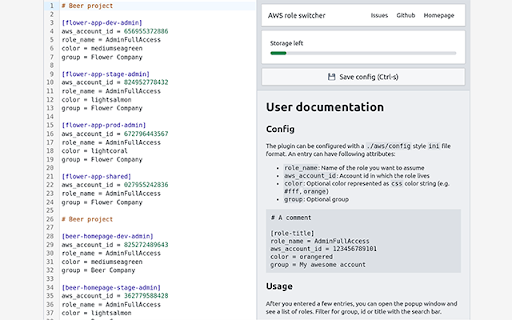
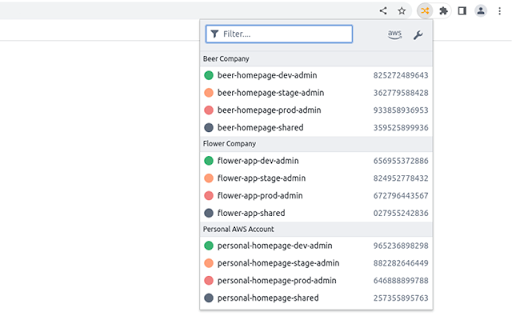
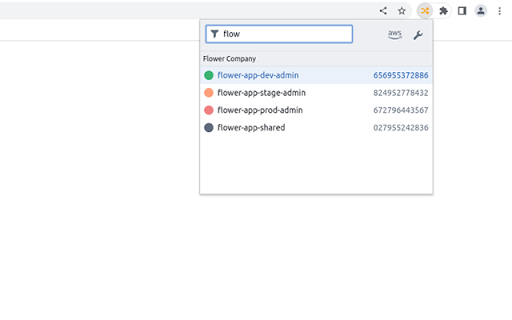
Quickly switch between roles on the AWS console
Browser plugin to quickly switch between roles on the AWS console. This plugin shows a popup with aws roles you configured via a config ini file. It can be triggered via a keyboard combination, a role can then be selected via up and down arrow keys.
Features
* Edit your roles in a ./aws/config style ini format via a code editor
* Group roles together
* Store ~2k roles
* Sync config via sync storage on different devices
* Open popup via Ctrl + Shift + l
* Navigate through roles with arrow keys, press enter to assume
* Neat dark/light theme based on your browser settings
Why
You can store up to 5 roles in the AWS console. If you have a bunch of roles over many accounts this browser plugin might be a good choice to store your roles. It can store roughly 200 roles and syncs it with browsers on other devices.
You might also checkout aws-extend-switch-roles which is another browser plugin to switch roles. When i started to write this plugin i learned a lot of how the switching works. Originally i intended to contribute to this repository because i needed some features that aren’t implemented there. However, it’s written in a very oldschool style of Javascript, so i decided to rewrite it and give it a modern paint.
| 分类 | 📝工作流程与规划 |
| 插件标识 | mjgccddjodbakimbncbmobdgpmoddalc |
| 平台 | Chrome |
| 评分 |
★★★☆☆
3
|
| 评分人数 | 2 |
| 插件主页 | https://chromewebstore.google.com/detail/aws-role-switch/mjgccddjodbakimbncbmobdgpmoddalc |
| 版本号 | 0.10.0 |
| 大小 | 3.19MiB |
| 官网下载次数 | 1000 |
| 下载地址 | |
| 更新时间 | 2023-08-11 00:00:00 |
CRX扩展文件安装方法
第1步: 打开Chrome浏览器的扩展程序
第2步:
在地址栏输入: chrome://extensions/
第3步: 开启右上角的【开发者模式】
第4步: 重启Chrome浏览器 (重要操作)
第5步: 重新打开扩展程序管理界面
第6步: 将下载的crx文件直接拖入页面完成安装
注意:请确保使用最新版本的Chrome浏览器
同类插件推荐

AWS Accounts Manager
A simple and secure Open Source Client Side AWS Ac
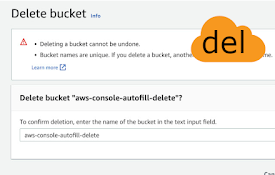
AWS console autofill delete
Automatically fills the confirmation message to de

AWS Account Identifier
Adds a description with a specific color to the AW

AWS Account Helper
Shows an extra header to identify the current AWS

Rainbow AWS: AWS console header color
Change the color of the AWS console's headers

AWS Console Labels
Displays AWS Account Labels in the AWS Console hea

Extension for AWS SSO
This extension is for AWS Single Sign-On (AWS SSO)
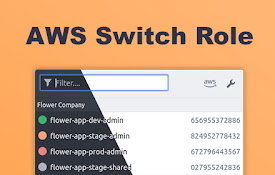
AWS role switch
Quickly switch between roles on the AWS consoleBro

AWS Extend Switch Roles v1
Extend your AWS IAM switching roles. You can set t

AWS Extend Switch Roles
Extend your AWS IAM switching roles. You can set t
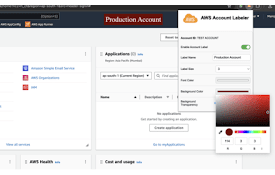
AWS Account Labeler
Customize and display labels for different AWS acc
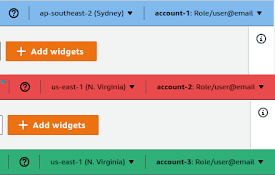
AWS SSO Colourise
Change the AWS navbar colour based on account (and

AWS SSO Auto-Expand Accounts
Tired of clicking to expand an AWS SSO account to