
Spry Plan: Meeting Cost Calculator Chrome 插件, crx 扩展下载
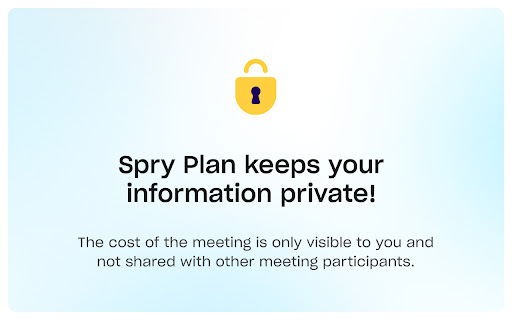
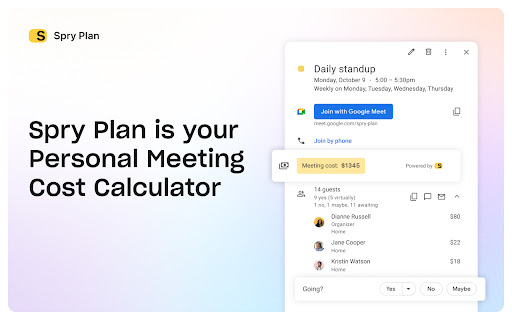
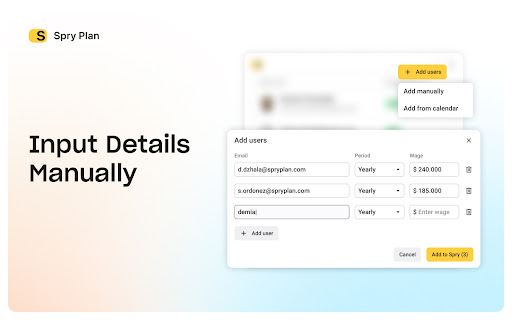
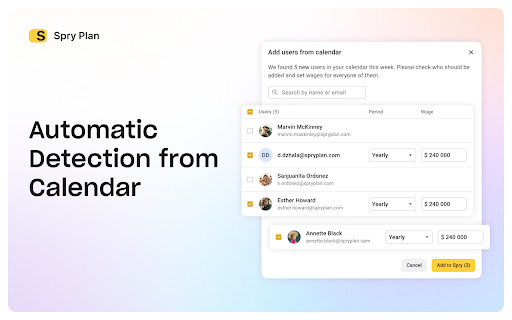
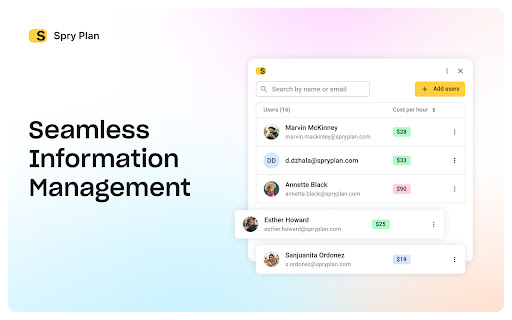
Spry: Know the cost of every meeting
Spry is your personal Meeting Cost Calculator, designed to bring clarity to your schedule by integrating seamlessly with your calendar. Spry provides visualizations of meeting costs and participants' wages directly within your calendar, helping you schedule meetings with purpose and efficiency. Importantly, Spry keeps this information private, ensuring that the cost of the meeting is only visible to you and not shared with other meeting participants.
Why Spry?
• Visualize Meeting Costs: Understand the financial impact of every scheduled call by seeing the cost of time spent by your teammates.
• Maximize Efficiency: Use constant insights to enhance the productivity and efficiency of your meetings.
? Features:
• Calculate the cost of each meeting
• Display the cost of time for each participant
• Option to hide costs for screenshots and screen sharing
? How It Works:
• Integrates directly with Google Calendar as an extension
• Easily add teammates from your calendar or by email
• Customize individual rates (yearly, monthly, hourly) in Settings
• All data is stored locally on your computer
• Evaluates costs based on attendees' wage types and adds this information to the call info tab
| 分类 | 📝工作流程与规划 |
| 插件标识 | kioknbjoaogjjfmbbiafkagepdhhfjje |
| 平台 | Chrome |
| 评分 |
★★★★☆
4.6
|
| 评分人数 | 73 |
| 插件主页 | https://chromewebstore.google.com/detail/spry-plan-meeting-cost-ca/kioknbjoaogjjfmbbiafkagepdhhfjje |
| 版本号 | 0.1.72 |
| 大小 | 5.98MiB |
| 官网下载次数 | 59 |
| 下载地址 | |
| 更新时间 | 2025-01-10 00:00:00 |
CRX扩展文件安装方法
第1步: 打开Chrome浏览器的扩展程序
第2步:
在地址栏输入: chrome://extensions/
第3步: 开启右上角的【开发者模式】
第4步: 重启Chrome浏览器 (重要操作)
第5步: 重新打开扩展程序管理界面
第6步: 将下载的crx文件直接拖入页面完成安装
注意:请确保使用最新版本的Chrome浏览器
同类插件推荐

Crestify
Easy 1-click bookmarking with CrestifyWith Crestif

Meeting Cost Calculator by Ramp
Know the cost of every meetingMeeting Cost Calcula

Meeting Cost for Google Calendar™
Adds meeting costs to Google Calendar. Company con

Spry Plan: Meeting Cost Calculator
Spry: Know the cost of every meetingSpry is your p

Meeting cost: Send an Email instead
Calendar meeting cost calculator"Meeting cost
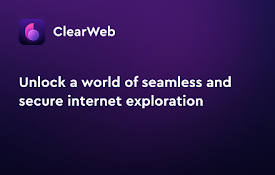
ClearWeb
Network assistantClearWeb is an ad-blocking Chrome

Findy: Email Search and Outreach by Reply
Findy: Email Search and Outreach by Reply searches

Bluedot: AI notetaker & Meeting Recorder
The most accurate AI notetaker for Google Meet.✨ K

Cost Of Meeting for Google Calendar
Easily see the average cost of meetings you schedu

Reforge
A browser extension that brings Reforge to the too

Extensions Reloader
Reload all unpacked extensions using the extension

stopRU
Програма допоможе вам натренувати Youtube не реком

Record, Transcribe & ChatGPT for Google Meet
Automatically record & transcribe Google Meet