
TestCase Studio Chrome 插件, crx 扩展下载




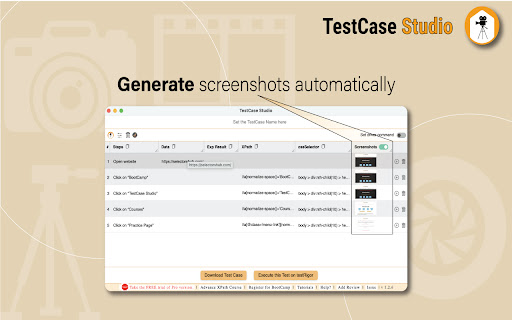

TestCase Studio record the user actions performed on a web application in English Sentences.
TestCase Studio is a platform to record the user actions performed on a web application in English Sentences. This recorder plugin also records screenshots. It will also generate the XPath and Automation Code for every user action. User can save or copy these recorded steps as a Test case.
Watch this video tutorial to make the best use of TestCase Studio.
https://www.youtube.com/watch?v=Gcofn71bJdo
New Features: Screen Recording, Customise Command, Record TestCase in any Language and BDD Format Support.
Very simple steps to use the tool-
1. Click on the TestCase Studio logo in the tool bar.
2. It will open the TestCase Studio window.
3. Now keep performing your steps, it will automatically write english sentence for every user action.
4. You can download the written steps by clicking on download button.
Upgrade to Pro version for more advanced features.
Compare the Pro version features here-
https://selectorshub.com/testcase-studio-pro/plans/
| 分类 | 💻开发者工具 |
| 插件标识 | loopjjegnlccnhgfehekecpanpmielcj |
| 平台 | Chrome |
| 评分 |
★★★★☆
4.40
|
| 评分人数 | 98 |
| 插件主页 | https://chromewebstore.google.com/detail/testcase-studio/loopjjegnlccnhgfehekecpanpmielcj |
| 版本号 | 1.8.1 |
| 大小 | 797KiB |
| 官网下载次数 | 50000 |
| 下载地址 | |
| 更新时间 | 2025-01-22 00:00:00 |
CRX扩展文件安装方法
第1步: 打开Chrome浏览器的扩展程序
第2步:
在地址栏输入: chrome://extensions/
第3步: 开启右上角的【开发者模式】
第4步: 重启Chrome浏览器 (重要操作)
第5步: 重新打开扩展程序管理界面
第6步: 将下载的crx文件直接拖入页面完成安装
注意:请确保使用最新版本的Chrome浏览器
同类插件推荐

LetXPath
XPath Finder, simple and useful, open-source proje

testRigor’s Test Case Recorder
Capture test cases in plain English by recording y

Page Modeller (Selenium, Robot Framework etc)
Browser DevTools extension for modelling web pages

TestCraft
TestCraft - GPT-Powered Test Idea Generator &

Testsigma Recorder
Swiftly record E2E interactions with your web appl

SelectorsHub - XPath Helper
XPath plugin to auto generate, write and verify xp

Selenium IDE
Selenium Record and Playback tool for ease of gett

BetterBugs: A Fresh Approach to Bug Reporting
Catch, report and fix bugs faster.Create perfect b

TestCase Studio Pro
TestCase Studio Pro record the user actions perfor

TestCase Studio
TestCase Studio record the user actions performed

SelectorsHub Pro
xPath plugin to auto generate, write and verify xp

Bug Magnet
Right-click context menu to help with exploratory

Page Load Timer
Displays webpage load time in the toolbarThis exte