
SelectorsHub - XPath Helper Chrome 插件, crx 扩展下载




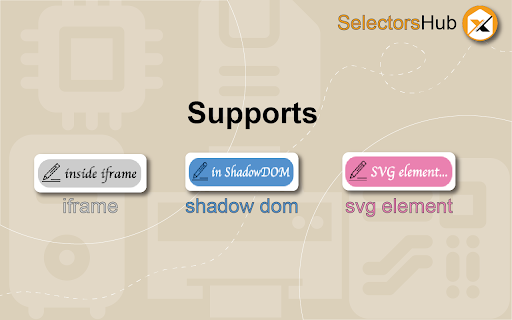
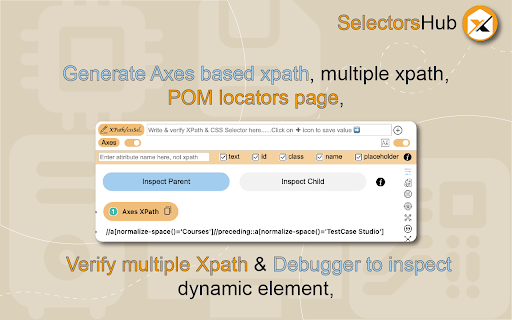
XPath plugin to auto generate, write and verify xpath & cssSelector. Developed by ChroPath Creator.
SelectorsHub is a xpath plugin and cssSelector plugin.
It can be used as smart editor to write and verify xpath, cssSelector, Playwright selectors, jQuery and JS Path. SelectorsHub can also be used to auto generate the unique xpath, css Selector and all possible selectors. It is developed by ChroPath Creator.
Very simple steps to use SelectorsHub xpath plugin-
1. After adding it to browser, restart the browser.
2. Pin the SelectorsHub Logo to tool bar.
Now just click on SelectorsHub logo and it will open SelectorsHub tab. That’s all you are all set to use it.
4. Here it will show all possible xpath, selectors for inspected element.
5. To build your own xpath or CSS Selector, start typing in the selector input box.
Features-
a) Opens in one click as well as through keyboard shortcut.
For Windows - ctrl+shift+s
For Mac- cmd+shift+s
b) It auto generates -
1) Axes Based XPath, relative xpath, index based xpath & absolute xpath.
2) Unique relative cssSelector
3) All possible selectors for inspected element
4) JS Path and jQuery.
It supports
1) xpath and cssSelector error handling
2) Shadow dom and nested shadow dom
3) iframe and nested iframe
4) svg elements
5) Dynamic elements,
6) Verify multiple xpaths and complete locators page.
7) It suggest what exception automation will give for the respective element.
If you are facing any issue or want to give a feedback, feel free to reach out to me at [email protected]
| 分类 | 💻开发者工具 |
| 插件标识 | ndgimibanhlabgdgjcpbbndiehljcpfh |
| 平台 | Chrome |
| 评分 |
★★★★☆
4.5
|
| 评分人数 | 51 |
| 插件主页 | https://chromewebstore.google.com/detail/selectorshub-xpath-helper/ndgimibanhlabgdgjcpbbndiehljcpfh |
| 版本号 | 5.4.0 |
| 大小 | 589KiB |
| 官网下载次数 | 400000 |
| 下载地址 | |
| 更新时间 | 2025-02-10 00:00:00 |
CRX扩展文件安装方法
第1步: 打开Chrome浏览器的扩展程序
第2步:
在地址栏输入: chrome://extensions/
第3步: 开启右上角的【开发者模式】
第4步: 重启Chrome浏览器 (重要操作)
第5步: 重新打开扩展程序管理界面
第6步: 将下载的crx文件直接拖入页面完成安装
注意:请确保使用最新版本的Chrome浏览器
同类插件推荐

Pretty Gherkin
Open your cucumber feature files written in gherki

POM Builder – Auto-generate CSS/XPath Locator
Instantly auto-generate the most robust locator in

LetXPath
XPath Finder, simple and useful, open-source proje

XPath Helper
Extract, edit, and evaluate XPath queries with eas

Ruto - XPath Finder
Ruto brings the best XPath to you. We are striving

testRigor’s Test Case Recorder
Capture test cases in plain English by recording y

xPath Finder
Click on any element to get the xPathPlugin to get

Ranorex Selocity
Auto-generate robust XPath, link text, RanoreXPath

TestCraft
TestCraft - GPT-Powered Test Idea Generator &

SelectorsHub - XPath Helper
XPath plugin to auto generate, write and verify xp

Selenium IDE
Selenium Record and Playback tool for ease of gett

TestCase Studio
TestCase Studio record the user actions performed

SelectorsHub Pro
xPath plugin to auto generate, write and verify xp