
Simple proxy for puppeteer Chrome 插件, crx 扩展下载
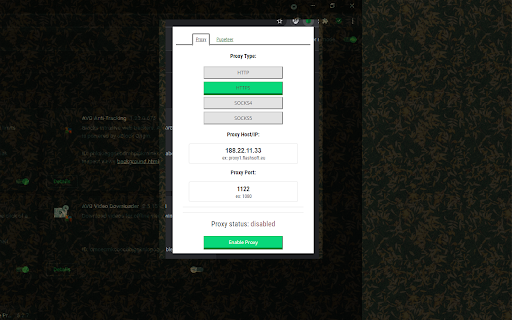
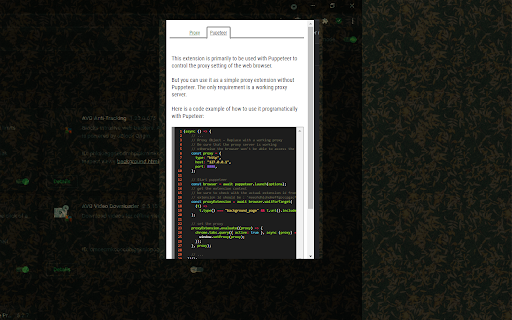
Set a proxy for the browser, can be used with pupeteer check description.
This extension can used with Puppeteer to control the proxy setting of a chromium based web browser.
You can also use it as a simple proxy extension without Puppeteer. The only requirement is a working proxy server.
Check https://github.com/andrei0x309/simple-proxy-for-puppeteer-chrome-extension for usage example.
??????? ??????:
This extension does not collect any data form your device.
This extension does not use external files, everything is packed into the extension.
These are the permissions from extension manifest: ["proxy", "storage"], these permissions are necessary for the extension functionality.
This extension is completely open source, the source is available on my GitHUb - https://github.com/andrei0x309/simple-proxy-for-puppeteer-chrome-extension.
???????:
You can contact me using my website at https://flashsoft.eu.
| 分类 | 💻开发者工具 |
| 插件标识 | meeohdhldndmeffgoccpgacfdigmphab |
| 平台 | Chrome |
| 评分 |
★★★☆☆
3.7
|
| 评分人数 | 3 |
| 插件主页 | https://chromewebstore.google.com/detail/simple-proxy-for-puppetee/meeohdhldndmeffgoccpgacfdigmphab |
| 版本号 | 1.1.1 |
| 大小 | 52.79KiB |
| 官网下载次数 | 96 |
| 下载地址 | |
| 更新时间 | 2024-03-21 00:00:00 |
CRX扩展文件安装方法
第1步: 打开Chrome浏览器的扩展程序
第2步:
在地址栏输入: chrome://extensions/
第3步: 开启右上角的【开发者模式】
第4步: 重启Chrome浏览器 (重要操作)
第5步: 重新打开扩展程序管理界面
第6步: 将下载的crx文件直接拖入页面完成安装
注意:请确保使用最新版本的Chrome浏览器
同类插件推荐

Simple proxy for puppeteer
Set a proxy for the browser, can be used with pupe

TON Proxy
An extension that allows you to activate a Proxy f

VPN Thrive
Best VPN Reviews, Comparisons & GuidesAre you

Vexel VPN
Vexel VPN extension for Chrome browserРады предста

Proxy Extension
This extension will proxy pages you enterDoes your

ProxySoxy
Best extension for manage your own proxy and white

Proxy Port Extension
Automatic proxy rotation for anonymity and browsin

Simple Proxy
A simple extension to change proxy settings in MV3

Programmatically Proxy Switcher
This extension helps developers to change their pr

Simply Proxy Switcher
Расширение "Simply Proxy Switcher" позво

Tiny Proxy
A small footprint proxy extension. Allows simple a

LeetSox Proxy Manager
Proxy Manager is a user-friendly Chrome extension

Puppeteer IDE
Develop, test and execute puppeteer scripts from b