
NimoTab Chrome 插件, crx 扩展下载




NimoTab - Tidy up your cluttered tab bar and elegantly save your tabs.
Enjoy a hassle-free browsing experience with NimoTab - the tab manager for Google Chrome.
Say goodbye to cluttered tabs and hello to a more organized and efficient browsing experience with features like:
* Local tab storage: Save and recover tabs & tab groups with ease, all stored locally for your privacy.
* Customizable tab sorting: Effortlessly sort and organize tabs to your liking.
* Tab search & filtering: Quickly search and filter saved tabs by date, domain, session, time, or count.
* Tab grouping: Keep similar tabs together for more efficient browsing.
* Exclusion lists: Exclude tabs from being saved with custom exclusion lists.
* Window manager: Easily switch and recover tabs with the built-in window manager.
* Backup & restore: Protect your data with backup and restore options.
* Dark mode theme: Experience a sleek, modern dark mode theme.
Streamline your browsing experience and elevate your productivity with NimoTab - the best tab manager extension for Google Chrome.
Get install now and start browsing like a pro!
Happy net surfing!
| 分类 | 📝工作流程与规划 |
| 插件标识 | mhhkfkjgnfddpodoepjigdeaaookhfln |
| 平台 | Chrome |
| 评分 |
★★★☆☆
3.9
|
| 评分人数 | 26 |
| 插件主页 | https://chromewebstore.google.com/detail/nimotab/mhhkfkjgnfddpodoepjigdeaaookhfln |
| 版本号 | 2.4.1 |
| 大小 | 508KiB |
| 官网下载次数 | 351 |
| 下载地址 | |
| 更新时间 | 2023-03-07 00:00:00 |
CRX扩展文件安装方法
第1步: 打开Chrome浏览器的扩展程序
第2步:
在地址栏输入: chrome://extensions/
第3步: 开启右上角的【开发者模式】
第4步: 重启Chrome浏览器 (重要操作)
第5步: 重新打开扩展程序管理界面
第6步: 将下载的crx文件直接拖入页面完成安装
注意:请确保使用最新版本的Chrome浏览器
同类插件推荐

ktab
A better way to bookmark.Have you ever had so many

nuTab
Capture your thoughts and save favorite pages in a
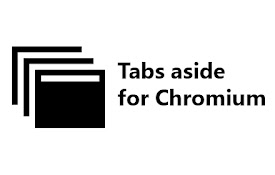
搁置的标签页
为Chromium浏览器提供旧版 Microsoft Edge 中的"搁置标签页"

Cutouts
AI organizer for cutouts on the browserDo you need

NimoTab
NimoTab - Tidy up your cluttered tab bar and elega

Sloth
Automatically discards all tabs at startup, before

Omni - tabs, history and bookmarks by Tefter
Boost your productivity by quickly navigating thro

TabXpert - 会话和标签页管理器
下一代会话和标签页管理器标签页管理 轻松将您的标签页组织到标签页组和工作会话中。 TabXpert
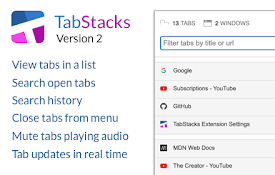
TabStacks: tab and history search
View and search through open tabs and browser hist
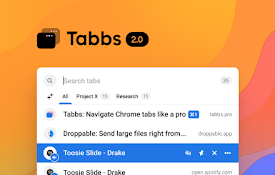
Tabbs — 快速搜索和标签管理
在Chrome中搜索和管理标签的最快和最简单的方式。Tabbs 2.0 is finally liv

全能启动器 - Steward Plus
启动器/便捷管理扩展/应用/标签/历史记录等不占用 New Tab 版: Steward 官网:h

TabMate
TabMate helps you manage the tab clutter. Easily s

SaveTabs - 窗口标签管理器
支持一键保存和打开所有网页,提高工作和学习效率。1. 支持一键保存和打开所有网页,提高工作和学习效率