
New Tab Draft Chrome 插件, crx 扩展下载
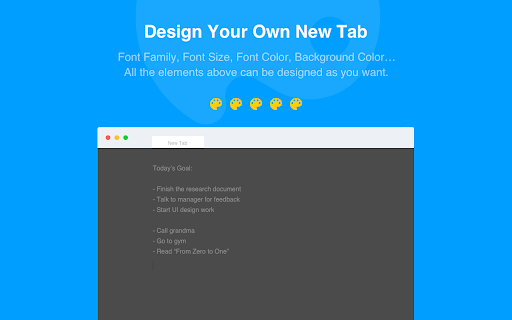
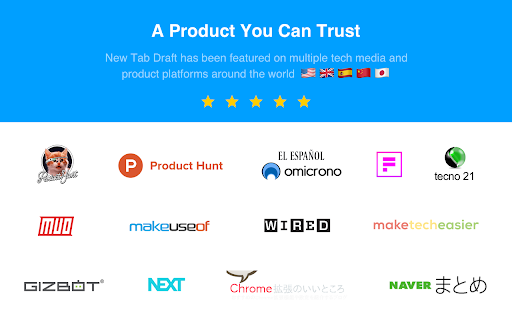

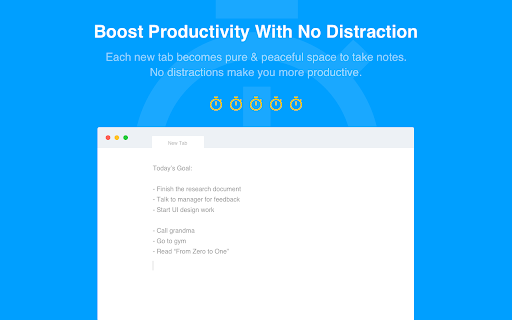
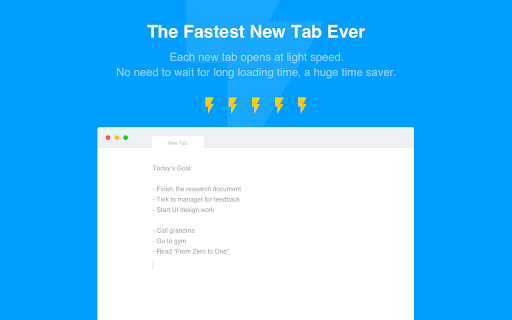
Simple & clean writing experience on browser new tab.
Simply turn your New Tab page into a clean space to take notes. And all your notes will be kept safely in Chrome Local Storage not on cloud.
Features:
#Note
Open a new tab and Create, Pin, Lock multiple notes easily.
#Calculation
Open a new tab and make calculations directly.
#Protect your privacy
New Tab Draft help you save it in your browser NOT on cloud.
#Auto Backup
All the drafts can be auto backup to your local folder on regular base.
#Customization
Customize font and background to make it your own way.
#Others
Post on twitter, Send as email, Emoji, Daily Inspiration, Spell Check options...
People use New Tab Draft to take notes, todo, inspiration... whatever they want.
Try it. You will not be disappointed.
----
We Swear:
1. We don't do evil like upload your private information to server. All your notes are saved locally in your browser localStorage.
2. We listen to your feedback and try to make this world better.
---
Feel free to give us feedback:
Twitter: https://bit.ly/2VFkhy8
Facebook Page: https://bit.ly/3qPKYOX
| 分类 | ⚙️功能性 |
| 插件标识 | nmfjkeiebceinkbggliapgfdjphocpdh |
| 平台 | Chrome |
| 评分 |
★★★★☆
4.7
|
| 评分人数 | 14 |
| 插件主页 | https://chromewebstore.google.com/detail/new-tab-draft/nmfjkeiebceinkbggliapgfdjphocpdh |
| 版本号 | 0.3.8 |
| 大小 | 1.27MiB |
| 官网下载次数 | 10000 |
| 下载地址 | |
| 更新时间 | 2022-11-17 00:00:00 |
CRX扩展文件安装方法
第1步: 打开Chrome浏览器的扩展程序
第2步:
在地址栏输入: chrome://extensions/
第3步: 开启右上角的【开发者模式】
第4步: 重启Chrome浏览器 (重要操作)
第5步: 重新打开扩展程序管理界面
第6步: 将下载的crx文件直接拖入页面完成安装
注意:请确保使用最新版本的Chrome浏览器
同类插件推荐

Draft
Easy collaboration and version control for writers

Wolfram|Alpha (Official)
Instantly query Wolfram|Alpha from any page or tab

Rescroller
Decorate your scrollbars.Rescroller allows you to
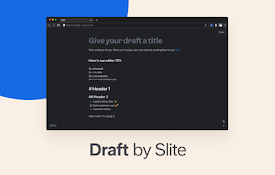
Draft by Slite
Easily draft notes and ideas from a tab. Save them

Moment - New Tab Markdown notes & task list
Don't lose what grabs you in the moment.Don

Markdown New Tab
Take down notes ?️, save reminders ⏰, paste links

nuTab
Capture your thoughts and save favorite pages in a

New Tab Draft
Simple & clean writing experience on browser n

Tab Notes
New note in every new tab. Capture thoughts faster

TabNotes
Take notes in new tabTake the notes in your new Ta

My Notes
Simple and fast note-taking.– Automatically saved

Clipboard History Pro: best productivity tool
Clipboard manager extension for your browser: hist

Extensity
Quickly enable/disable Google Chrome extensionsTir