
Draft by Slite Chrome 插件, crx 扩展下载
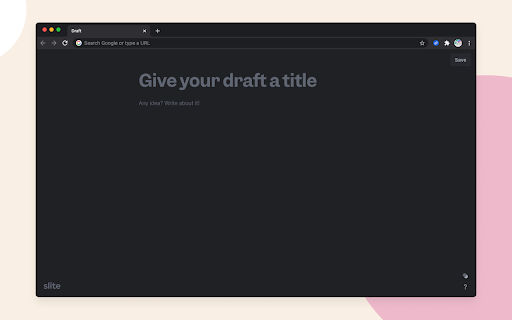
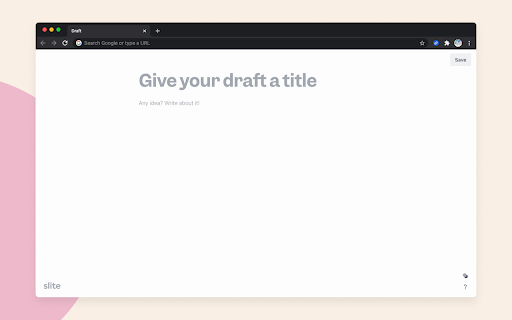
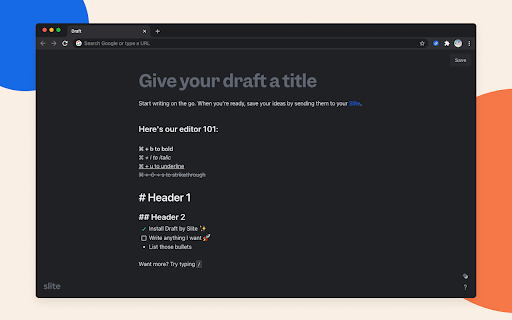
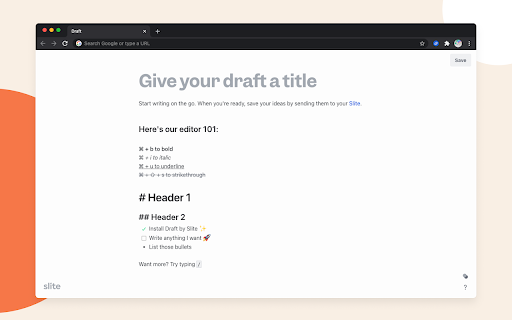
Easily draft notes and ideas from a tab. Save them by sending them to your Slite workspace.
Draft by Slite turns your new tabs into a distraction-free editor for your quick notes and ideas—no need to be a Slite user. Notes are automatically saved, even if you close your tab.
When you’re done, send them to your Slite workspace in one click.
It allows you to:
• save your spur of the moment ideas the second they come to you
• start writing meeting minutes in seconds
• keep a quick access to your daily to-do list
About Slite
Slite is the fastest way to access trusted company information. Powered by AI, Slite’s knowledge base enables growing teams to instantly get the answers they need - without even searching. From onboarding guides to all hands notes, Slite keeps all types of company information centralized in one place. Docs stay organized, can be verified, and are tracked so everyone can get on with their work, informed. Replace all-in-one workspaces with a tool built for company knowledge and see it scale with your team. Join more than 200,000 companies that use Slite as their single source of truth today.
| 分类 | 📝工作流程与规划 |
| 插件标识 | ljkidlijlaapmiilabpldhmhekeionfh |
| 平台 | Chrome |
| 评分 |
★★★★☆
4.4
|
| 评分人数 | 14 |
| 插件主页 | https://chromewebstore.google.com/detail/draft-by-slite/ljkidlijlaapmiilabpldhmhekeionfh |
| 版本号 | 3.2.0 |
| 大小 | 13.72MiB |
| 官网下载次数 | 3000 |
| 下载地址 | |
| 更新时间 | 2024-10-25 00:00:00 |
CRX扩展文件安装方法
第1步: 打开Chrome浏览器的扩展程序
第2步:
在地址栏输入: chrome://extensions/
第3步: 开启右上角的【开发者模式】
第4步: 重启Chrome浏览器 (重要操作)
第5步: 重新打开扩展程序管理界面
第6步: 将下载的crx文件直接拖入页面完成安装
注意:请确保使用最新版本的Chrome浏览器
同类插件推荐
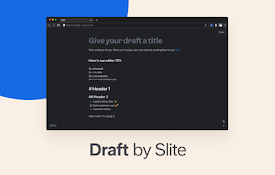
Draft by Slite
Easily draft notes and ideas from a tab. Save them
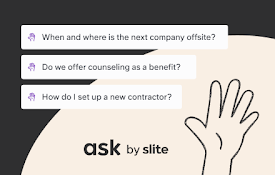
Ask by Slite
Just ask, it answers.Meet Ask: our Al-powered know

Mindful (Beta)
A space for your thoughts, ideas and ongoing tasks

Papier
Open a new tab and trap your best thoughts.Got som

Markdown New Tab
Take down notes ?️, save reminders ⏰, paste links

nuTab
Capture your thoughts and save favorite pages in a

New Tab Draft
Simple & clean writing experience on browser n

TabNotes
Take notes in new tabTake the notes in your new Ta

New Tab Todo List: Checklist, Notes, Outliner
Beautiful and sharable checklists, notes, and to-d

Tabliss - A Beautiful New Tab
A beautiful New Tab page with many customisable ba

Walling Web Clipper
Jot down quick notes, save bookmarks and images to

mymind — An extension for your mind
Add images, bookmarks, notes, quotes or text highl

eesel: ChatGPT document search
ChatGPT powered new tab search for Google Docs, No