
CssXpath Finder Chrome 插件, crx 扩展下载
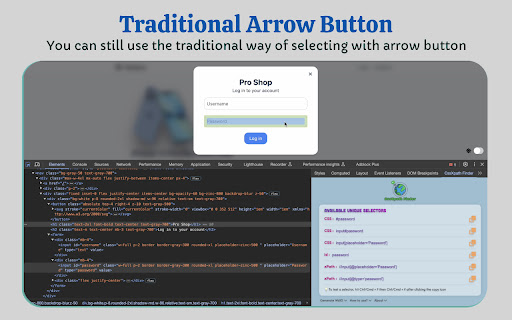
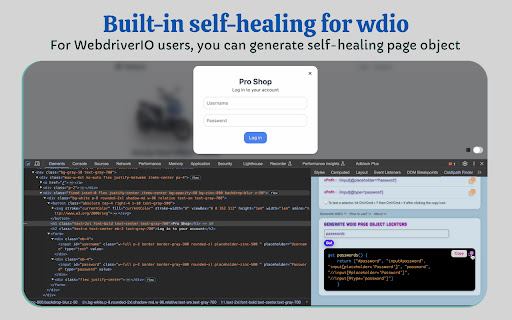
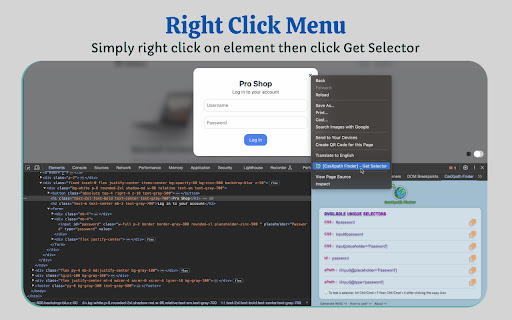
The best CSS & Xpath finder for your web automation!
Meet CssXpath Finder, your trusty sidekick for web automation and developer! This extension turbocharges your workflow with these game-changing features:
? Easy Locator Generation: Say goodbye to selecting an element using arrow button. Simply right-click on any element, then hit Get Selector for generating the unique locator
? Smart Selection: It's smart enough to skip over elements that is actually multiple in the HTML, so you get exactly what you need.
? One-Click Copy: Copy your generated locators with a single click. No more manual copy paste.
? Multiple Locator Options: CssXpath Finder gives you multiple CSS and XPath options while still give you more options like ID and className but if only they're exist and unique
? Built in WebdriverIO self-healing generator & snippet
? User-Friendly: It's designed for developers and testers of all levels.
? Prioritize your privacy and security. It doesn't collect or store any personal data or browsing history.
Share your feedback in Reviews section,
Thank you
| 分类 | 💻开发者工具 |
| 插件标识 | ocljadhcelhohjbnkahjonccmbbjnmmi |
| 平台 | Chrome |
| 评分 |
★★★☆☆
3.8
|
| 评分人数 | 26 |
| 插件主页 | https://chromewebstore.google.com/detail/cssxpath-finder/ocljadhcelhohjbnkahjonccmbbjnmmi |
| 版本号 | 1.2 |
| 大小 | 2.87MiB |
| 官网下载次数 | 188 |
| 下载地址 | |
| 更新时间 | 2023-10-18 00:00:00 |
CRX扩展文件安装方法
第1步: 打开Chrome浏览器的扩展程序
第2步:
在地址栏输入: chrome://extensions/
第3步: 开启右上角的【开发者模式】
第4步: 重启Chrome浏览器 (重要操作)
第5步: 重新打开扩展程序管理界面
第6步: 将下载的crx文件直接拖入页面完成安装
注意:请确保使用最新版本的Chrome浏览器
同类插件推荐

CssXpath Finder
The best CSS & Xpath finder for your web autom

Relative XPath Helper
Woohoo, just right click on the first and second e

POM Builder – Auto-generate CSS/XPath Locator
Instantly auto-generate the most robust locator in
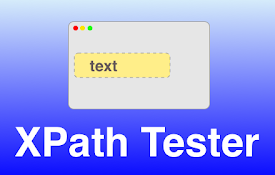
XPath 测试器
简单的 XPath 测试器:实时轻松检查 XPath 表达式。直接在浏览器中验证和调试您的 XPat

LetXPath
XPath Finder, simple and useful, open-source proje

Xpath Ninja
Generates xpath on clicking the element.Xpath Ninj

CSS and XPath checker
A helper tool for to confirm CSS and XPath selecto

Ruto - XPath Finder
Ruto brings the best XPath to you. We are striving

TruePath
TruePath generates the relative XPath, script and

xPath Finder
Click on any element to get the xPathPlugin to get

Element Selectors
Chrome extension to find element selectorsXpath an

Find My Locator
Description “FindMyLocator” is a powerful and use

SelectorsHub - XPath Helper
XPath plugin to auto generate, write and verify xp