
Alternate Tab Order Chrome 插件, crx 扩展下载


Opens new tabs at the end, and snaps back to view the opener tab under certain conditions
Changes tab ordering in a manner similar to pre-2010 Firefox.
The video explains it best, but by default, this extension does the following:
- When a new tab is opened, it is sent to the end on the far-right
- If that tab was opened with a left-click, such that it is automatically switched to, closing it will switch back to the tab from which is was opened (as long as no other tab had been switched to in the meantime)
What that means in practical terms is this:
1. if I have an RSS reader open, left-clicking to read a story immediately will show me an open a tab on the end of the list. Closing that story it will take me back to my RSS reader.
2. If I queue up a bunch of stories to read by middle-clicking several links, they will all open on the end of the tab list. When I go to read them by clicking on the first tab I opened, closing it will show me the next story.
I recognize how incredibly small the audience is for this exact setup, but there you have it.
Attributions
I used to just locally comment out some code in Brad Dwyer's Modified Tab Ordering extension from https://chrome.google.com/extensions/detail/lhlppppejjiiinhklmlpfkafimagbcbe - but Chrome now considers changes to be security issues.
Since Brad's extension uses a deprecated version of the Chrome extension API, I based my version off of itworks' New Tabs At End from https://chrome.google.com/webstore/detail/new-tabs-at-end/bgogjfbkjgjhonhikkkflpkgpcpfljoa
Double Arrow glyph made by Freepik from www.flaticon.com licensed under CC BY 3.0
| 分类 | 📝工作流程与规划 |
| 插件标识 | ogppakblncmgfgonnlheigoghllopopb |
| 平台 | Chrome |
| 评分 |
★★★★☆
4.00
|
| 评分人数 | 245 |
| 插件主页 | https://chromewebstore.google.com/detail/alternate-tab-order/ogppakblncmgfgonnlheigoghllopopb |
| 版本号 | 1.1.0 |
| 大小 | 16.9KiB |
| 官网下载次数 | 5000 |
| 下载地址 | |
| 更新时间 | 2024-08-10 00:00:00 |
CRX扩展文件安装方法
第1步: 打开Chrome浏览器的扩展程序
第2步:
在地址栏输入: chrome://extensions/
第3步: 开启右上角的【开发者模式】
第4步: 重启Chrome浏览器 (重要操作)
第5步: 重新打开扩展程序管理界面
第6步: 将下载的crx文件直接拖入页面完成安装
注意:请确保使用最新版本的Chrome浏览器
同类插件推荐

New Tabs at End 3000
Forces new tabs to open at the end of the tab stri
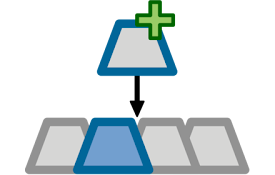
Open Tabs Next to Current
Open new tabs to the right of the current one.Open

TabsPlus
Manage your tabsFeatures: - choose, where will be

Force Background Tab
Force New Tab Running In BackgroundForce New Tab R

Tab Sorter 2
Enhance your browsing experience, one click at a t

Tab Position Options
Tab Position OptionsTab Position Options empowers

SimpleTabOrder
一个简单的方法来控制浏览器的标签顺序。Simple series number 5! This

Open New Tab After Current Tab
Opens new tab after the active tab, instead of las

Alternate Tab Order
Opens new tabs at the end, and snaps back to view

Tab Position Customizer - Modified
A extension for position of tabsTab Position Custo
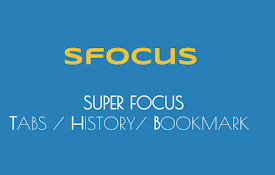
Super Focus Tabs
Quickly find out tab/page. Reduce much more time w
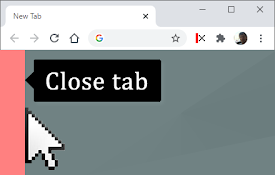
Close This Tab
Easily close tabs with the in-page border element.
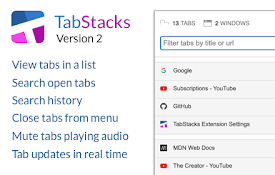
TabStacks: tab and history search
View and search through open tabs and browser hist