
Iframe Copy Chrome 插件, crx 扩展下载

List and copy iframe elements
"The 'Iframe copy' Chrome extension provides you with a powerful tool to detect iframes on the current page and perform useful actions with them. By using this extension, you will be able to:
Identify and list all iframes present on the current page: The extension parses the page and displays a detailed list of all iframes, showing their source URL.
Easily copy iframe URLs to clipboard: By simply clicking the 'Copy' button next to each iframe, you can copy its URL to the clipboard, making it easy to retrieve and reuse these addresses.
Remove unwanted iframes: If you find any unwanted iframes on the page, the extension allows you to remove them just by clicking the 'Remove' button. This will help you clean up the page and personalize your browsing experience.
Export iframe list to CSV file: If you want to have a record or share the iframe list, the extension allows you to export it as a downloadable CSV file. With a single click on the 'Export to CSV' button, you will get a file that you can save and use according to your needs.
The 'Iframe copy' extension is a useful tool for developers, web designers, or anyone interested in exploring and manipulating iframes on a web page. It simplifies the detection, copying, deletion and export of iframes, giving you greater control and efficiency in your browsing experience."
| 分类 | 💻开发者工具 |
| 插件标识 | phfdmgmklkcjddoojlfhgkkjlehbikmc |
| 平台 | Chrome |
| 评分 |
☆☆☆☆☆
0
|
| 评分人数 | 12 |
| 插件主页 | https://chromewebstore.google.com/detail/iframe-copy/phfdmgmklkcjddoojlfhgkkjlehbikmc |
| 版本号 | 1.0 |
| 大小 | 19.75KiB |
| 官网下载次数 | 1000 |
| 下载地址 | |
| 更新时间 | 2023-06-05 00:00:00 |
CRX扩展文件安装方法
第1步: 打开Chrome浏览器的扩展程序
第2步:
在地址栏输入: chrome://extensions/
第3步: 开启右上角的【开发者模式】
第4步: 重启Chrome浏览器 (重要操作)
第5步: 重新打开扩展程序管理界面
第6步: 将下载的crx文件直接拖入页面完成安装
注意:请确保使用最新版本的Chrome浏览器
同类插件推荐

iframe Resizer
Resize iframes the easy wayiframe Resizer is a sim
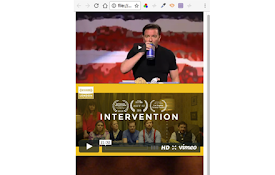
iFrame'd it!
Put any video in an iframe, with one click!This us

IFrame New Tab
Embed a fullscreen iframe into your new tab page.T

iframe in new tab or window
Open an iframe in a new tab or windowAdds a contex

Iframe QuickLink - 在新的浏览器中使用 URL Iframe
在新的 Iframe QuickLink 中立即使用 URL iframe✨ 轻松导航:右键单击任何

HiFrame - The Hyper IFRAME extension!
Allow any web page to be embedded as an iframe. On

Iframe Copy
List and copy iframe elements"The 'Iframe

iFrame Checker
Check your iFrames to prevent info leakiframe chec
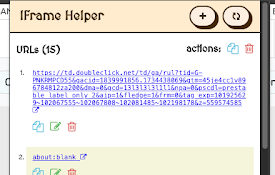
IFrame Helper
Play around with IFrames on web pages. Supports li

Iframe Buddy
Allow all iframes by dropping X-Frame-Options and

Framer - Make IFrames possible!
Drop X-Frame-Options and Content-Security-Policy H

Iframe Detector
Provides iframe information when detected on the c

Taskmonk iFrame Enabler
This plugin enables the loading of any website in