Save Image As... Chrome 插件, crx 扩展下载
CRX扩展文件安装方法
第1步: 打开Chrome浏览器的扩展程序
第2步:
在地址栏输入: chrome://extensions/
第3步: 开启右上角的【开发者模式】
第4步: 重启Chrome浏览器 (重要操作)
第5步: 重新打开扩展程序管理界面
第6步: 将下载的crx文件直接拖入页面完成安装
注意:请确保使用最新版本的Chrome浏览器
同类插件推荐

Double Click Image Downloader
Download any image by double-clicking on it.This C

Alt Click Save-One Click Image Downloader
One-click image downloader- Save images instantly
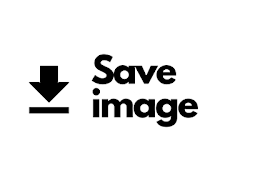
Save Image As
Save and modify image as PNG, JPEG or WEBPSave, Re

Super Save Image As
Save images as png, jpg, or webp by right-clicking

Save Image As
Save any image as JPG/PNG/WebP with right clickSav

Save As Image Converter
Save images in any format (PNG, JPG, WebP)All -In-

Save Image As...
Save Images in your desired formatSave Image As...

Double-click Image Downloader
Double-click any image to download it quickly and

Image Downloader Plus
Using image downloader, locate and download all of
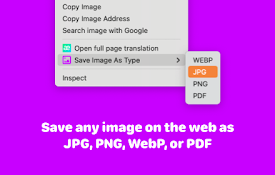
Save Image As JPG, PNG, WebP
Right click on an image and save it as JPG, PNG, o

DownloadAs PNG JPG
Download image as PNG or JPG with context menu, fo

Save As Image
Save and convert images to JPG, PNG, WebP and othe

SaveAs - 图片另存为PNG/JPG/WebP
右键图片另存为PNG/JPG/WebP.Save as PNG/JPG/WebP,如何获取不同格式的