Side Panel for Gemini Chrome 插件, crx 扩展下载
CRX扩展文件安装方法
第1步: 打开Chrome浏览器的扩展程序
第2步:
在地址栏输入: chrome://extensions/
第3步: 开启右上角的【开发者模式】
第4步: 重启Chrome浏览器 (重要操作)
第5步: 重新打开扩展程序管理界面
第6步: 将下载的crx文件直接拖入页面完成安装
注意:请确保使用最新版本的Chrome浏览器
同类插件推荐

使用 Gemini 总结和翻译
总结和翻译网页。使用 Gemini 作为后端。只需单击一下即可总结和翻译网页。 使用谷歌的AI模型G

YouTube Summary AI with Gemini
Gemini-powered AI tool to summarize YouTube videos

Sidebar Tab - pin Chat GPT-4o Gemini Claude in side bar
pin ChatGPT-4o Gemini Claude in side barSidebar Ta

Multi AI Sidebar
Access to all AI apps like OpenAI ChatGPT, Bing AI

Copilot sidebar for Chrome
Microsoft Copilot sidebar ported from Edge to Chro

Voice Control for Gemini
Expands Gemini with voice control and read aloud.V
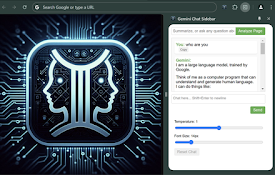
Gemini Chat Sidebar
Chat With Gemini AIAn Gemini Chat Assistant Sideba

Side Panel for Gemini
Opens Gemini AI in Google Chrome's side panelF

Ask Gemini
Effortlessly Access Google Gemini AI - Enhance pro

Gemini For Google
Gemini For Google ? Play with Gemini Pro and Gemin

增强Gemini
增强Chrome与Gemini的整合。快速搜索、上下文菜单等!潜入流畅搜索和毫不费力的信息检索的世界

Perplexity - AI Companion
Ask anything while you browseEver found yourself b

ChatGPT Side Panel
Access ChatGPT in Chrome side panelQuickly access