
Notebook Web Clipper Chrome 插件, crx 扩展下载





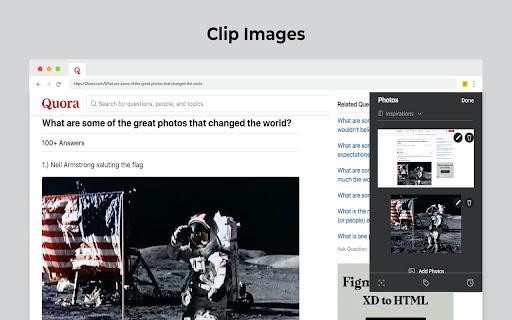
Clear the clutter. Clip the web. Save to Notebook.
Notebook Web Clipper
Clip content from the web to your Notebook with Web Clipper. Clipped content, saved as Note Cards, are immediately synced across your devices. Access your note cards through notebook.zoho.com. Download Notebook app on your devices today from zoho.com/notebook/mobile-app.html and boost your productivity.
What can you clip?
* Be it a new recipe you want to try or the next place you want to visit, clip text, images, or links into a note card, and save to a specific notebook.
* Want to save an article for future reference? With Clean View, you can save the entire article as a note card, minus the ads.
* Need to quickly grab a screenshot of a web page? The 'Screenshot’ option quickly saves the screenshot as a Photo Card. You can choose to clip the entire page, or the visible view or only a part of the page.
* Annotate images / screenshots before you add those in Notebook. We've added a complete annotation tool to edit your images.
* Add tags, reminders to note cards before you save those to Notebook.
* Convert any link to Smart Cards. Refer zoho.com/notebook/smart-card.html for more details on Smart Cards.
* Use Meeting Notes to take quick notes on an online meeting using Zoom, Cisco Webex, Zoho Meeting and Zoho Showtime.
Web Clipper can also be used to create note cards. Have a quick thought you want to note without leaving your browser? Create a quick note from scratch right from your browser. You can also add photos directly from your computer to Web Clipper.
Write your feedback to [email protected]
zoho.com/notebook/web-clipper.html
| 分类 | 📝工作流程与规划 |
| 插件标识 | cneaciknhhaahhdediboeafhdlbdoodg |
| 平台 | Chrome |
| 评分 |
★★★☆☆
3.5
|
| 评分人数 | 5901 |
| 插件主页 | https://chromewebstore.google.com/detail/notebook-web-clipper/cneaciknhhaahhdediboeafhdlbdoodg |
| 版本号 | 2.2.2 |
| 大小 | 2.23MiB |
| 官网下载次数 | 70000 |
| 下载地址 | |
| 更新时间 | 2025-02-17 00:00:00 |
CRX扩展文件安装方法
第1步: 打开Chrome浏览器的扩展程序
第2步:
在地址栏输入: chrome://extensions/
第3步: 开启右上角的【开发者模式】
第4步: 重启Chrome浏览器 (重要操作)
第5步: 重新打开扩展程序管理界面
第6步: 将下载的crx文件直接拖入页面完成安装
注意:请确保使用最新版本的Chrome浏览器
同类插件推荐

光标浏览模式
使用箭头键浏览网页中的文字。Press F7 to turn on Caret Browsing.

Advanced Notepad
Simple Notepad yet filled with rich features. Form
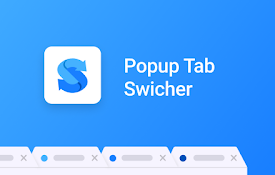
Popup Tab Switcher
Makes switching between tabs more convenient.The e

在上下文菜单中显示详细说明选项
右键点击任何具有“longdesc”或“aria-describedat”属性的内容,可查看其详细说

Additor - Highlight & organize into notes
Additor helps you to organize bookmarks and highli
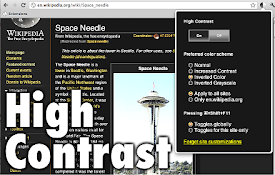
高对比度模式
更改或反转颜色方案,使网页更易于阅读。High Contrast lets you browse t

Shortcuts For Zoho
Easy navigation to all of Zoho's services in a

Zoho Annotator
The most elegant and efficient annotation tool.Cap

Category Tabs for Google Keep™
更好地整理您在Google Keep上的笔记Tired of wasting time lookin

Notes: Keep Sticky Thoughts in Google Drive
Simple and useful notes that sync with Google Driv

FuseBase Assistant - AI Chat and Screenshots
ChatGPT-like extension that answers questions and

Ultra Button
控制一切的按钮!您现在能够在一个按钮中,使用大多数浏览器的功能 包含: 书签,扩充功能,下载管理,历
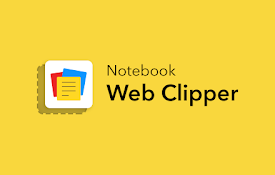
Notebook Web Clipper
Clear the clutter. Clip the web. Save to Notebook.