
Google 日历 and Outlook Chrome 插件, crx 扩展下载
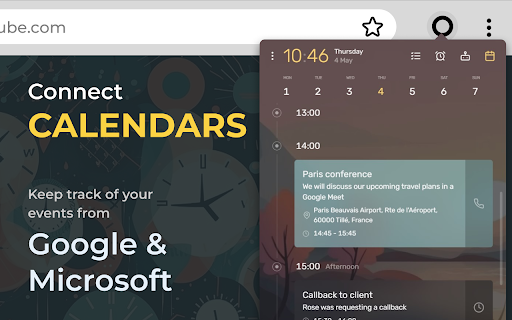
使用 Google 日历和 Outlook 日历保持组织有序。使用 Microsoft Teams、Google Meet 和 Zoom 进行会议通话。
?✨ Chrome Calendar extension is a versatile tool that seamlessly integrates with your Google Calendar and Outlook calendar, allowing you to conveniently view and manage all your events directly in your browser. Stay organized and never miss an important meeting, appointment, or conference call again! ??
✨ Features ✨
? Syncs with Google Calendar and Outlook calendar to display all events ?
? Provides a clean and intuitive interface for browsing your calendar ?️
? Displays upcoming events in a browser popup ?
? Supports various event types, including meetings, appointments, reminders, and conference calls ?
? Quick access to event details, join conference calls, and set reminders ⏰
➕ Create new events directly from the extension ?
? Customizable dark and light themes for a personalized experience ?☀️
? Synchronization across multiple devices for seamless access to your calendar ??
Whether you prefer a dark ? or light ☀️ theme, Chrome Calendar extension offers a visually appealing interface that adapts to your preference. With its user-friendly design, you can effortlessly browse and manage your calendar, ensuring that you never miss a beat in your busy schedule. The extension conveniently syncs with both Google Calendar and Outlook calendar, providing a centralized hub for all your events.
Stay on top of your schedule with the handy browser popup, which displays upcoming events at a glance. From important meetings to crucial appointments, conference calls to reminders, the extension supports various event types, making it a versatile tool for managing your calendar.
Accessing event details, joining conference calls, and setting reminders is a breeze, thanks to the extension's quick access features. With just a click, you can dive into event specifics and easily participate in conference calls. Plus, the extension allows you to create new events directly within it, eliminating the need to navigate to different applications or tabs.
Personalize your calendar experience with customizable dark and light themes. Whether you prefer a sleek dark layout for late-night work sessions or a vibrant light theme for a lively atmosphere, the extension adapts to your choice, enhancing your visual experience.
The synchronization feature of Chrome Calendar extension ensures that your calendar remains up to date across multiple devices. Whether you're on your phone ? or your computer ?, you can seamlessly access and manage your calendar, eliminating the hassle of manual updates and providing consistent access to your schedule wherever you go.
In summary, Chrome Calendar extension is a powerful tool that optimizes your Google Calendar and Outlook calendar experience. With its seamless integration, user-friendly interface, customizable themes, and synchronization capabilities, it's the perfect companion to keep you organized, informed, and in control of your schedule. Say goodbye to missed appointments and hello to effortless event management with Chrome Calendar extension! ?✨?
| 分类 | 📝工作流程与规划 |
| 插件标识 | cnhbbemhkcbndfakfipeleanajpjnoao |
| 平台 | Chrome |
| 评分 |
★★★★☆
4
|
| 评分人数 | 2 |
| 插件主页 | https://chromewebstore.google.com/detail/google-日历-and-outlook/cnhbbemhkcbndfakfipeleanajpjnoao |
| 版本号 | 3.2.1 |
| 大小 | 20.82MiB |
| 官网下载次数 | 1000 |
| 下载地址 | |
| 更新时间 | 2024-07-26 00:00:00 |
CRX扩展文件安装方法
第1步: 打开Chrome浏览器的扩展程序
第2步:
在地址栏输入: chrome://extensions/
第3步: 开启右上角的【开发者模式】
第4步: 重启Chrome浏览器 (重要操作)
第5步: 重新打开扩展程序管理界面
第6步: 将下载的crx文件直接拖入页面完成安装
注意:请确保使用最新版本的Chrome浏览器
同类插件推荐

Text to Google Calendar | MyTask AI
Tasking made Easier.✨ MyTask: Effortless AI-Powere

文本转Outlook日历
轻松从任何高亮显示的文本创建Outlook日历事件立即将文本转换为Outlook日历事件!? 厌倦

Mail Checker for Outlook
Displays the number of unread messages in your Out

Badge Notifications for Outlook PWA
A tool to add a pending notification app badge (te

年度事件日历
能够突出显示自定义事件的年历,例如假期、休假或其他重要日子非常简单的年历,具有为一天或多天添加自定义

超级日历
随时将感兴趣的事件记录和保存在你的日历中。一键导入Apple、Google、OUTLOOK、Yaho

Multi-Email/App Taskbar/Dock PWA Unread Badge
Add an unread email count badge to Gmail**/Outlook
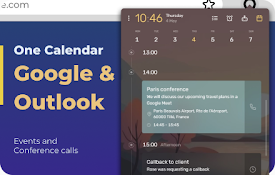
Google 日历 and Outlook
使用 Google 日历和 Outlook 日历保持组织有序。使用 Microsoft Teams、

Google Calendar Resize Sidebar
Customize your Google Calendar sidebar width with

Today - Google Calendar Highlighter for Today
Highlight the today box in Google CalendarHighligh

2025年日历
2025年日历是一个浏览器扩展,为您提供快速和方便地访问任何月份和年份的日历。通过这个扩展,您可以:

AI New Tab: Calendar, Tasks, ChatGPT
New tab homepage with Google Calendar, Tasks, Chat

Cards & Colors
Extension enhances visibility to issues and cards