
Google Calendar Resize Sidebar Chrome 插件, crx 扩展下载
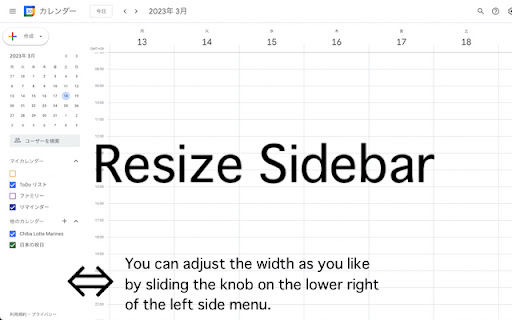
Customize your Google Calendar sidebar width with an intuitive resize handle. Simple, lightweight, and privacy-friendly.
A simple yet powerful extension that enhances your Google Calendar experience by adding a resizable sidebar feature.
Key Features:
• Intuitive drag handle to adjust sidebar width
• Double-click to reset to default width
• Automatically saves your preferred width
• Smooth and responsive resizing
• Clean and minimal design that matches Google Calendar's aesthetics
• Support for both light and dark themes
Perfect for users who:
• Need more space for calendar lists
• Want to see longer calendar names
• Prefer a customized layout
• Work with multiple calendars
This extension respects your privacy and requires no special permissions - it simply adds a resize functionality to the existing Google Calendar sidebar.
How to use:
1. Hover over the right edge of the sidebar to reveal the resize handle
2. Click and drag to adjust the width (200px - 600px)
3. Double-click the handle to reset to default width
4. Your preferred width is automatically saved for future sessions
Lightweight and maintenance-free - install and forget while enjoying the enhanced functionality.
| 分类 | 📝工作流程与规划 |
| 插件标识 | jahcciegnhkkdoflkeifhadaopppgkac |
| 平台 | Chrome |
| 评分 |
★★★★☆
4.1
|
| 评分人数 | 78 |
| 插件主页 | https://chromewebstore.google.com/detail/google-calendar-resize-si/jahcciegnhkkdoflkeifhadaopppgkac |
| 版本号 | 0.0.4 |
| 大小 | 10.34KiB |
| 官网下载次数 | 1000 |
| 下载地址 | |
| 更新时间 | 2024-11-12 00:00:00 |
CRX扩展文件安装方法
第1步: 打开Chrome浏览器的扩展程序
第2步:
在地址栏输入: chrome://extensions/
第3步: 开启右上角的【开发者模式】
第4步: 重启Chrome浏览器 (重要操作)
第5步: 重新打开扩展程序管理界面
第6步: 将下载的crx文件直接拖入页面完成安装
注意:请确保使用最新版本的Chrome浏览器
同类插件推荐

Google Calendar Right Click
create Google Calendar event with Title or Descrip

谷歌日历字体定制器
Google 日历的字体设置。 让您轻松设置字体样式。Google Calendar Font Cu

Rainbow.surf — merge duplicate Google Calendar events
Colorfully merge duplicate Google Calendar events
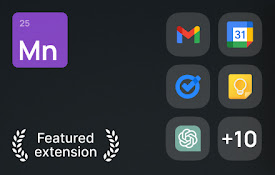
Manganum:带有 Mail 和 Calendar 的侧边栏 - 与 Google Calendar 和 Gmail 同步
通过 Gmail、Google Calendar、Drive、Keep 等访问 mail、calen

Shade Custom Hours for Google Calendar
Easily shade specific time blocks in Google Calend

Tags for Google Calendar™
A little visual addon that adds special markup to
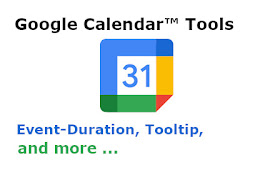
Toolset for Google Calendar™
This extension provides multiple small tools for t
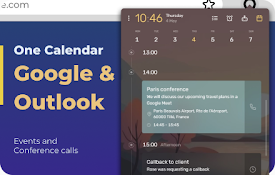
Google 日历 and Outlook
使用 Google 日历和 Outlook 日历保持组织有序。使用 Microsoft Teams、

Google Calendar AutoHide Toolbars
More events. Less toolbar.• Google Calendar's

Google Calendar Resize Sidebar
Customize your Google Calendar sidebar width with

Calendar Plus
Google Calendar extension that provides insights i

Today - Google Calendar Highlighter for Today
Highlight the today box in Google CalendarHighligh

Hide morning in Calendar
Hide morning hours on your Google Calendar to stop