
Moesif Origin/CORS Changer & API Logger Chrome 插件, crx 扩展下载
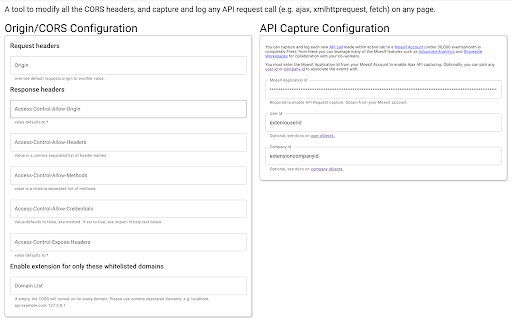
Allow cross-domain requests by override Origin and CORS headers. Log/capture XmlHttpRequest API calls for debugging and analytics.
This plugin allows you to send cross-domain requests directly from browser without receiving Cross Origin Errors.
You can override the Request Origin header with this plugin and also have Access-Control-Allow-Origin set to *.
Update: We removed email list signup and added ability to log and capture API calls. Migrated from Chrome Manifest V2 to V3, due to the new V3 "storage" api, your old settings may need to be reentered.
You can override:
Request Headers: Origin
Response Headers: Access-Control-Allow-Origin, Access-Control-Allow-Methods, Access-Control-Allow-Headers, Access-Control-Allow-Credentials, Access-Control-Expose-Headers
Guide on CORS:
https://www.moesif.com/blog/technical/cors/Authoritative-Guide-to-CORS-Cross-Origin-Resource-Sharing-for-REST-APIs/
API Logging & Capture:
You can capture any Ajax, XmlHttpRequest, or fetch API requests made by any page, and send to your Moesif account for analytics and debugging.
DISCLAIMER: This tool circumvents CORS security rules baked into every browser and is intended for testing your own website during development. Some production websites like Google Docs or Facebook may complain if they detect something that isn't expected. You can use the whitelist feature to only turn on for some domains. To avoid security issues, it is recommend to turn off after debugging.
About Moesif API Monetization and Observability:
Moesif (https://www.moesif.com) enables API teams at UPS, You.com, Deloitte, and others to deeply understand customer API usage and ship better API products with user-centric API analytics and monetization, which enables you to:
- Understand customer API usage with user behavior analytics.
- Debug issues quickly with high-cardinality API logs and metrics.
- Get alerted of problems that impact customers.
- Track API KPIs with custom dashboards.
- Meter API usage and set up billing meters with integrations with Stripe, Chargebee, and custom billing platforms.
By using this extension, you agree to Moesif's terms of use (https://www.moesif.com/terms) and privacy policy (https://www.moesif.com/pravicy).
| 分类 | 💻开发者工具 |
| 插件标识 | digfbfaphojjndkpccljibejjbppifbc |
| 平台 | Chrome |
| 评分 |
★★★★☆
4.70
|
| 评分人数 | 64 |
| 插件主页 | https://chromewebstore.google.com/detail/moesif-origincors-changer/digfbfaphojjndkpccljibejjbppifbc |
| 版本号 | 1.0.6 |
| 大小 | 823KiB |
| 官网下载次数 | 100000 |
| 下载地址 | |
| 更新时间 | 2024-05-20 00:00:00 |
CRX扩展文件安装方法
第1步: 打开Chrome浏览器的扩展程序
第2步:
在地址栏输入: chrome://extensions/
第3步: 开启右上角的【开发者模式】
第4步: 重启Chrome浏览器 (重要操作)
第5步: 重新打开扩展程序管理界面
第6步: 将下载的crx文件直接拖入页面完成安装
注意:请确保使用最新版本的Chrome浏览器
同类插件推荐

Local-CORS
Allows CORS requests from your localhost to any AP

EASY CORS
Add cors headers to response header.This plugin ai

CORS Helper
Lightweight CORS web development tool allows devel

Cross Domain - CORS
Cross Domain will help you to deal with cross doma

Moesif Origin/CORS Changer & API Logger
Allow cross-domain requests by override Origin and

Allow CORS: Access-Control-Allow-Origin
Easily add (Access-Control-Allow-Origin: *) rule t

Angular state inspector
Helps you debug Angular component state. Supports

Angular DevTools
Angular DevTools extends Chrome DevTools adding An
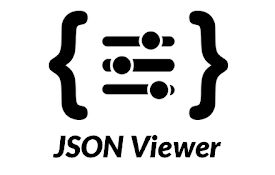
JSON Viewer
The most beautiful and customizable JSON/JSONP hig

Postman Interceptor
Capture requests from any website and send them to

CORS Unblock
No more CORS error by appending 'Access-Contro

Vue.js devtools
DevTools browser extension for Vue.jsChrome devtoo

React Developer Tools
Adds React debugging tools to the Chrome Developer