
Allow CORS: Access-Control-Allow-Origin Chrome 插件, crx 扩展下载



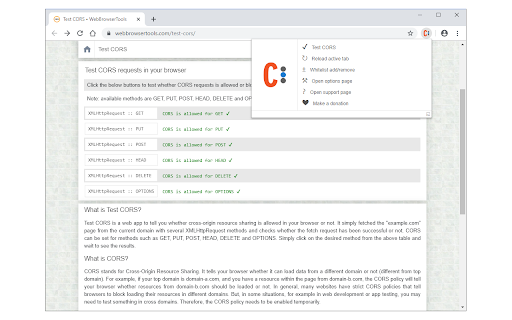
Easily add (Access-Control-Allow-Origin: *) rule to the response header.
Allow CORS: Access-Control-Allow-Origin lets you easily perform cross-domain Ajax requests in web applications.
Simply activate the add-on and perform the request. CORS or Cross-Origin Resource Sharing is blocked in modern browsers by default (in JavaScript APIs). Installing this add-on will allow you to unblock this feature. Please note that, when the add-on is added to your browser, it is inactive by default (toolbar icon is grey C letter). If you want to activate the add-on, please open the toolbar popup and press the toggle button on the left side. The icon will turn to an orange C letter.
If you have a feature request or found a bug to report, please fill out the bug report form on the add-on's homepage (https://mybrowseraddon.com/access-control-allow-origin.html).
| 分类 | 🛠️工具 |
| 插件标识 | lhobafahddgcelffkeicbaginigeejlf |
| 平台 | Chrome |
| 评分 |
★★★☆☆
3.3
|
| 评分人数 | 53 |
| 插件主页 | https://chromewebstore.google.com/detail/allow-cors-access-control/lhobafahddgcelffkeicbaginigeejlf |
| 版本号 | 0.2.0 |
| 大小 | 78.31KiB |
| 官网下载次数 | 800000 |
| 下载地址 | |
| 更新时间 | 2024-10-27 00:00:00 |
CRX扩展文件安装方法
第1步: 打开Chrome浏览器的扩展程序
第2步:
在地址栏输入: chrome://extensions/
第3步: 开启右上角的【开发者模式】
第4步: 重启Chrome浏览器 (重要操作)
第5步: 重新打开扩展程序管理界面
第6步: 将下载的crx文件直接拖入页面完成安装
注意:请确保使用最新版本的Chrome浏览器
同类插件推荐

Local-CORS
Allows CORS requests from your localhost to any AP

EASY CORS
Add cors headers to response header.This plugin ai

CORS Helper
Lightweight CORS web development tool allows devel

Cross Domain - CORS
Cross Domain will help you to deal with cross doma

Moesif Origin/CORS Changer & API Logger
Allow cross-domain requests by override Origin and

Allow CORS: Access-Control-Allow-Origin
Easily add (Access-Control-Allow-Origin: *) rule t

Angular DevTools
Angular DevTools extends Chrome DevTools adding An
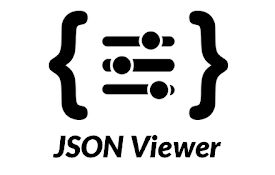
JSON Viewer
The most beautiful and customizable JSON/JSONP hig

CORS Unblock
No more CORS error by appending 'Access-Contro

MobX Developer Tools
Dev-tools for MobX and ReactInspect mobx-react obs

Apollo Client Devtools
GraphQL debugging tools for Apollo Client.Apollo C

React Developer Tools
Adds React debugging tools to the Chrome Developer

Redux DevTools
Redux DevTools for debugging application's sta