
Cross Domain - CORS Chrome 插件, crx 扩展下载

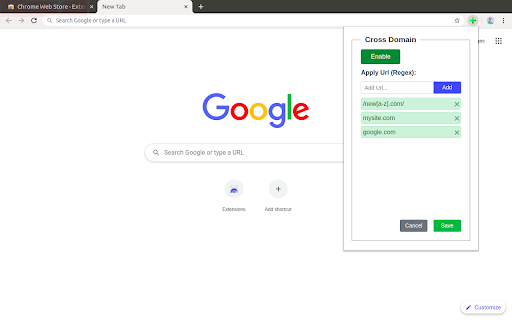

Cross Domain will help you to deal with cross domain - CORS problem. This is tool helpful when face with cross domain issue.
Cross Domain CORS Extension simplifies the handling of Cross-Origin Resource Sharing (CORS) issues, providing an essential tool for web developers and other professionals who encounter cross-domain challenges.
Key Features:
- Enable Cross-Domain Requests: Facilitates communication between different domains by managing CORS policies.
- Customizable URL Patterns: Utilize JavaScript Regex to define and manage URL patterns for CORS requests, offering granular control.
Toggle Functionality: Easily enable or disable the extension to suit your development needs.
- User-Friendly Interface: Designed with simplicity in mind, the interface ensures an intuitive user experience.
Technical Insights:
Under the hood, the extension adjusts the server's response headers to enable CORS requests. It modifies and adds essential headers, including:
Access-Control-Allow-Origin
Access-Control-Allow-Methods
Access-Control-Allow-Headers
Access-Control-Expose-Headers
This targeted modification facilitates seamless cross-origin requests and responses, crucial for developing modern web applications.
Visit my website for more details: https://devratroom.blogspot.com/p/cross-domain-cors-extension.html
| 分类 | 💻开发者工具 |
| 插件标识 | mjhpgnbimicffchbodmgfnemoghjakai |
| 平台 | Chrome |
| 评分 |
★★★☆☆
3.7
|
| 评分人数 | 92 |
| 插件主页 | https://chromewebstore.google.com/detail/cross-domain-cors/mjhpgnbimicffchbodmgfnemoghjakai |
| 版本号 | 0.3.2 |
| 大小 | 121KiB |
| 官网下载次数 | 50000 |
| 下载地址 | |
| 更新时间 | 2024-05-31 00:00:00 |
CRX扩展文件安装方法
第1步: 打开Chrome浏览器的扩展程序
第2步:
在地址栏输入: chrome://extensions/
第3步: 开启右上角的【开发者模式】
第4步: 重启Chrome浏览器 (重要操作)
第5步: 重新打开扩展程序管理界面
第6步: 将下载的crx文件直接拖入页面完成安装
注意:请确保使用最新版本的Chrome浏览器
同类插件推荐

cros-anywhere
显式允许来自Origin的请求 / Modify cros option response into

CORS Unblock
Temporarily unblock CORS for development and testi

Cacao CORS Proxy
Cacao (CORS Access-Control-Allow-Origin) ProxyThe

Local-CORS
Allows CORS requests from your localhost to any AP

EASY CORS
Add cors headers to response header.This plugin ai

CORS Helper
Lightweight CORS web development tool allows devel

Cross Domain - CORS
Cross Domain will help you to deal with cross doma

Moesif Origin/CORS Changer & API Logger
Allow cross-domain requests by override Origin and

Disable Content-Security-Policy
Disable Content-Security-Policy for web applicatio

Allow CORS: Access-Control-Allow-Origin
Easily add (Access-Control-Allow-Origin: *) rule t

Angular DevTools
Angular DevTools extends Chrome DevTools adding An

CORS Unblock
No more CORS error by appending 'Access-Contro

Vue.js devtools
DevTools browser extension for Vue.jsChrome devtoo