
VisualSP Training for Microsoft 365 Chrome 插件, crx 扩展下载





Get the most from your Microsoft 365 subscription. The help you need, where you need it, when you need it.
Training for Microsoft 365 & Dynamics 365
Get the most from your Microsoft Office 365 and Dynamics 365 subscription with VisualSP’s award-winning in-context support tool. Access interactive walkthroughs, how-to videos, step-by-step guides, and more.
➤ Context-Sensitive Support
VisualSP's in-context support displays relevant help content based on the page you're viewing, so you can find what you need quickly and easily
➤ Available on ALL Office 365 Apps:
- Outlook Online (Email, Calendar, People, and Tasks)
- Word Online, Excel Online, PowerPoint Online, OneNote Online, Sway, Delve, Viva Engage, Microsoft Planner, and OneDrive
- SharePoint Online
- Office 365 Admin (including the Security and Compliance and the Admin Centers for: Exchange, SharePoint, and Skype for Business)
- PowerApps and Flow for workflows and process automation
- Power BI
➤Available on ALL Dynamics 365 Apps:
- Business Central
- CRM
➤ What’s included?
~ Free
Access to a subset of Office 365 & Dynamics 365 support content that includes:
- Interactive walkthroughs
- How-to-videos
- Step-by-step guides
- … and more
~ Lite, Standard, Enterprise, & Platinum subscriptions for companies*
- Content packs
- Ability to create your own help items
- Usage analytics reports and charts
- In-app alerts and communications
- Add your own help content (videos, documents, images, webpages, & interactive walkthroughs)
- ...and more
*Features depend on the package option.
Visit our pricing page to see options: https://www.visualsp.com/pricing/
Get access to all features with our free trial: https://www.visualsp.com/
➤ Why VisualSP?
VisualSP customers learn software 3X faster
Companies that use VisualSP have reduced support tickets by 50% (on average)
VisualSP is the only Digital Adoption Platform (DAP) created by Microsoft experts
| 分类 | 💬沟通 |
| 插件标识 | ohdihpdgfenligmhnmldmiabdhflokkh |
| 平台 | Chrome |
| 评分 |
★★★★☆
4.9
|
| 评分人数 | 21 |
| 插件主页 | https://chromewebstore.google.com/detail/visualsp-training-for-mic/ohdihpdgfenligmhnmldmiabdhflokkh |
| 版本号 | 2.1.237 |
| 大小 | 1012KiB |
| 官网下载次数 | 60000 |
| 下载地址 | |
| 更新时间 | 2025-02-25 00:00:00 |
CRX扩展文件安装方法
第1步: 打开Chrome浏览器的扩展程序
第2步:
在地址栏输入: chrome://extensions/
第3步: 开启右上角的【开发者模式】
第4步: 重启Chrome浏览器 (重要操作)
第5步: 重新打开扩展程序管理界面
第6步: 将下载的crx文件直接拖入页面完成安装
注意:请确保使用最新版本的Chrome浏览器
同类插件推荐

Gmail & Office 365 Plugin for VTiger
VTExperts the most trusted Extension developer for

Ask Vic (by VisualSP)
Vic is the enterprise help assistant that delivers

SP Formatter
Customize your SharePoint Column, View or Form Lay

SP Insider
SP Insider (SPI) for Chrome is a free SharePoint D
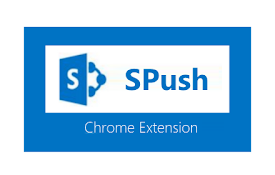
SPush SP editor
Developer Tools extension to auto save script/css

SP Editor
Create and update SharePoint Online/SP2013/SP2016/

VisualSP Training for Microsoft 365
Get the most from your Microsoft 365 subscription.

Open Online Office Files
Open online documents (Word), spreadsheets (Excel)

AwesomeDrive for Google Drive
Make your Drive experience Awesome!⚠️ THIS EXTENSI

Shortcuts For Microsoft
Easy navigation to all of Microsofts's service

Office Tools
Quicker way to access the Google Office Tools.By d
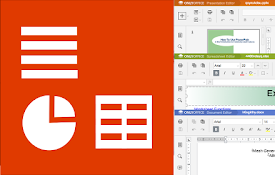
办公室在线 officework 为 xls, doc 和 ppt
使用 office 套件在线创建和编辑 doc、xls 和 ppt 文件OfficeWork 是一款