
Pixefy - Responsive Design Checker Chrome 插件, crx 扩展下载






Pixefy is a powerful tool for responsive design testing and real-time web adjustments.
Instantly preview how your website adapts across multiple screen sizes in a single browser tab, making it easy to spot layout issues, refine designs with live editing, and ensure a great user experience on any device.
? Key Features:
✅ Live Responsive Previews – See how your site adapts to various screen sizes in one view.
✅ Sync Interactions – Scroll, click, and navigate multiple views simultaneously for faster testing.
✅ User Agent Switching – Test how your site performs on different browsers and devices.
✅ Measurement Tools – Measure distances between elements for accurate layouts.
✅ Element Inspection & Editing – Modify text and images directly on the page for quick adjustments.
✅ Advanced Screenshots – Capture full pages, visible area or specific sections with one click.
? Help Us Improve! Pixefy is evolving, and your feedback is invaluable. Report bugs, suggest features, or share ideas:
? https://www.pixefy.io/feedback
? Stay Updated: Check out new features & updates in our changelog:
? https://www.pixefy.io/changelog
| 分类 | 💻开发者工具 |
| 插件标识 | gjchkclnmcncgghabinakceociblfoik |
| 平台 | Chrome |
| 评分 |
★★★★☆
4.2
|
| 评分人数 | 279 |
| 插件主页 | https://chromewebstore.google.com/detail/pixefy-responsive-design/gjchkclnmcncgghabinakceociblfoik |
| 版本号 | 0.8.10 |
| 大小 | 885KiB |
| 官网下载次数 | 3000 |
| 下载地址 | |
| 更新时间 | 2025-02-24 00:00:00 |
CRX扩展文件安装方法
第1步: 打开Chrome浏览器的扩展程序
第2步:
在地址栏输入: chrome://extensions/
第3步: 开启右上角的【开发者模式】
第4步: 重启Chrome浏览器 (重要操作)
第5步: 重新打开扩展程序管理界面
第6步: 将下载的crx文件直接拖入页面完成安装
注意:请确保使用最新版本的Chrome浏览器
同类插件推荐

Be Responsive
Be Responsive helps you to build smooth and respon

Responsive Website Testing Toolkit - Multiple Viewport Simulator
An essential tool to test the responsiveness of an

Desktop - Mobile Responsive Testing Tool
All-in-one Chrome extension for SEO, UI/UX, respon

Responsive viewer For Chrome
View multiple screens simultaneously With Responsi

Responsive Buddy
Test mobile layouts of your web pages in 2 clicks.

U-Eyes: Mobile Device Simulator
Simulate mobile devices for responsive testing, mo

Mobile View: Test responsive designs fast
Test your responsive designs on multiple devices a

Pixefy - Responsive Design Checker
Pixefy is a powerful tool for responsive design te

Responsive Debug
A chrome extension for testing responsive web page

Responsive Tester
Test responsive web designs or mobile pages and se

Mobile simulator - responsive testing tool
Smartphone and tablet simulator on computer with s

视口调整器:终极设备模拟器和网站测试工具
使用这款先进的测试和演示工具模拟设备、调整屏幕大小,并轻松完善您的网页设计。通过我们的动态测试和展示
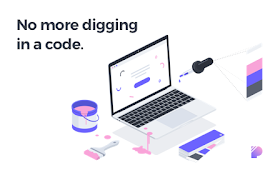
CSS Peeper
Extract CSS and build beautiful styleguides.? No m