
Scribbl: AI Meeting Notes for Google Meet Chrome 插件, crx 扩展下载
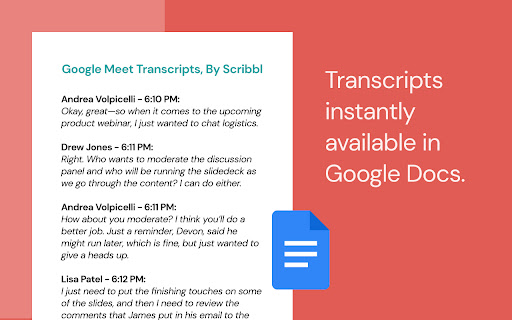


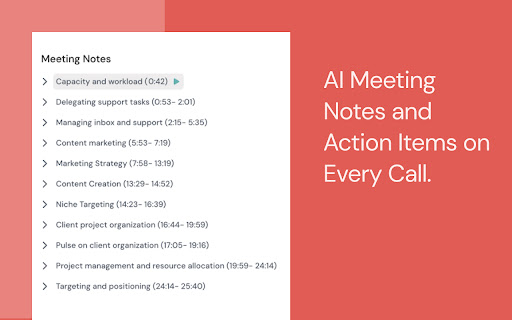

Scribbl can record, transcribe, and generate incredibly accurate ChatGPT AI meeting summaries for Google Meet
Automate note taking during your Google Meet meetings. Scribbl transcribes, or video records your Google Meet meeting and generates AI meeting notes at the conclusion of your meeting. Simply download the Chrome extension and sign in with Google to begin automatically receiving Google Meet transcripts and ChatGPT AI meeting notes for free.
Key features ✍️
- Automated note taking and action items with AI
- Video record or transcribe without a bot ?
- Google Meet transcription automatically saved to Google Docs
- Chat from meeting automatically saved
- Real-time transcript during meeting
- Easily share meetings with your team or other participants
- Find past meetings with ease by searching across meetings
- Build a team library of meetings in Scribbl
- Transcribe in over 40 different languages
Scribbl is trusted by leading organizations and over 10,000 people in roles like ?
- Project Management
- Account Management
- Consulting
- Customer Success
- Support
- Sales
and many more...
| 分类 | 🛠️工具 |
| 插件标识 | kmjmlilenakedodldceipdnmmnfkahni |
| 平台 | Chrome |
| 评分 |
★★★★☆
4.9
|
| 评分人数 | 798 |
| 插件主页 | https://chromewebstore.google.com/detail/scribbl-ai-meeting-notes/kmjmlilenakedodldceipdnmmnfkahni |
| 版本号 | 14.8 |
| 大小 | 17.11MiB |
| 官网下载次数 | 30000 |
| 下载地址 | |
| 更新时间 | 2025-02-21 00:00:00 |
CRX扩展文件安装方法
第1步: 打开Chrome浏览器的扩展程序
第2步:
在地址栏输入: chrome://extensions/
第3步: 开启右上角的【开发者模式】
第4步: 重启Chrome浏览器 (重要操作)
第5步: 重新打开扩展程序管理界面
第6步: 将下载的crx文件直接拖入页面完成安装
注意:请确保使用最新版本的Chrome浏览器
同类插件推荐

Google Meet Captions Capture
Capture Google Meet captions and save them to a fi
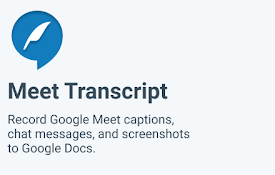
Meet Transcript
Record Google Meet captions, chat messages, and sc

AI Meeting Summaries: Zoom, Meet & MS Teams
Sembly records, transcribes and generates AI meeti

Tactiq: ChatGPT 会议总结
在Google Meet、Zoom和MS Teams上体验超准确的ChatGPT会议摘要和转录。再也

TranscripTonic
Simple Google Meet transcripts. Private and open s

Meeting Assistant & ChatGPT summary, by Noty.ai
Meeting Assistant & ChatGPT summary. Browser e

Google Meet Transcripts & AI Summary
Google Meet Transcription, AI Summary and Insight.

Scribbl: AI Meeting Notes for Google Meet
Scribbl can record, transcribe, and generate incre
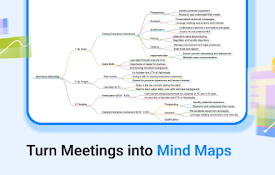
meetXcc: Google Meet 的 AI 会议记录
通过自动录音、总结和直观的 AI 生成思维导图实现会议自动记录。用AI助手为您的会议赋能 - 轻松转

Transkriptor Transcribe Audio to Text
Convert audio to text. Automatically record and tr

Otter.ai: Record and transcribe meetings
Get a meeting assistant that records audio, writes

Record, Transcribe & ChatGPT for Google Meet
Automatically record & transcribe Google Meet

Fathom AI Note Taker for Google Meet
Records, transcribes & summarizes meetings FRE